X: Tweet in Peace . Browse No More.
Escape the Endless Scroll. With X, your Twitter experience is about to get a whole lot brighter. Our Chrome extension brings your thoughts to the world - without the doomscroll. It's Twitter, streamlined for your peace of mind.
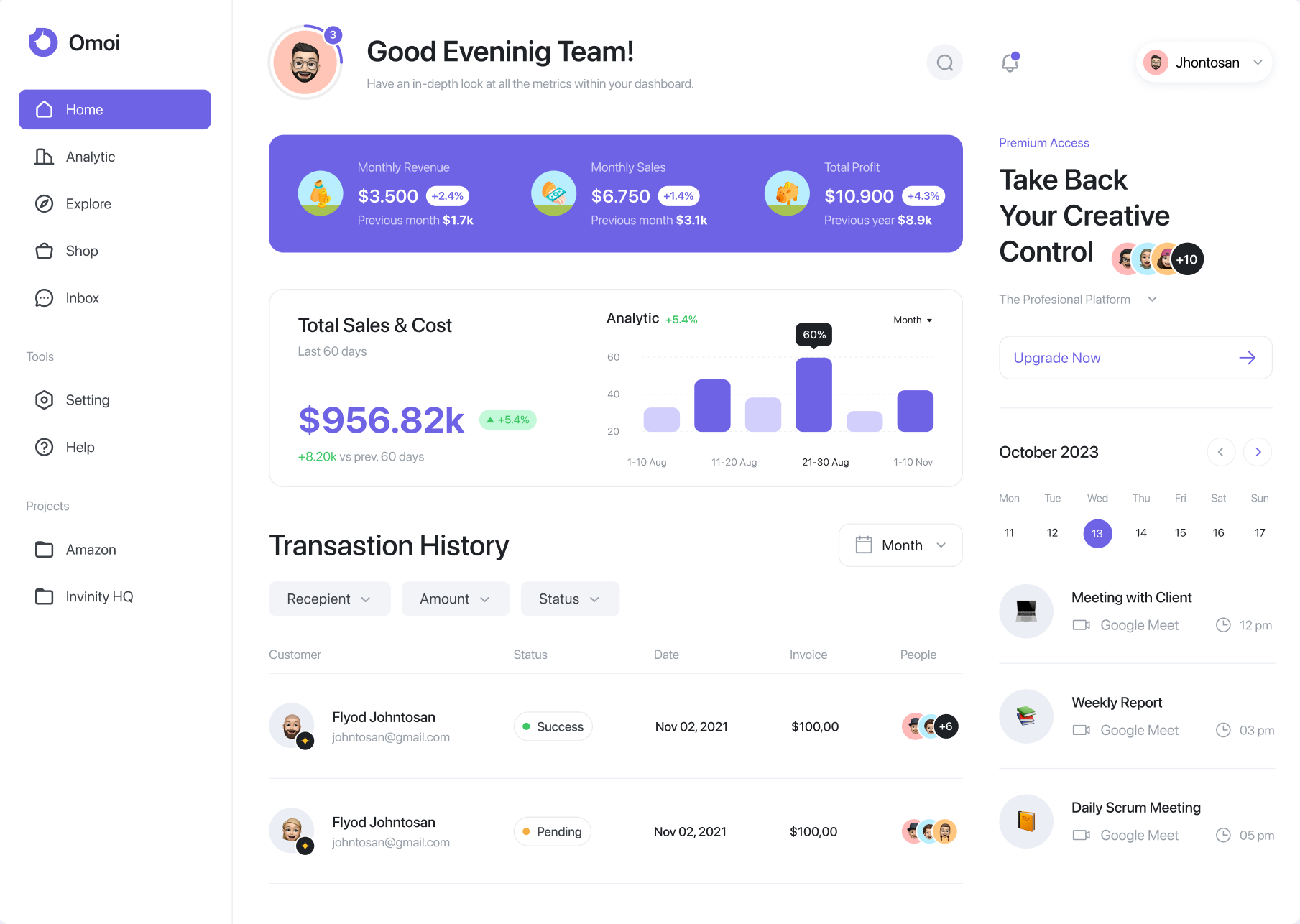
The Power of Now, The Calm of How.
Tweet directly from your browser, no distractions, no detours. X is your direct line to expressing yourself on Twitter, minus the noise.

Why X?
Elevate control with our dynamic SaaS dashboard—real-time insights, intuitive navigation, seamless customization.
- Focus on What Matters: Say what you need to say, then get back to your life. X makes tweeting as simple as it should be.
- No More Doomscrolling: Dive in, tweet, dive out. Your mental health will thank you.
- Simplicity is Key: A user-friendly interface that doesn’t compromise on functionality or your peace of mind.
- Privacy First: We value your privacy as much as you do. Tweet securely without a worry.
How It Works
Our SaaS platform offers seamless management, allowing you to effortlessly oversee users, projects, and resources in one centralized hub. Gain real-time insights, streamline workflows, and optimize resource allocation for unparalleled efficiency.
- Install with One Click: Easy to add to Chrome, easier to use.
- Tweet in a Snap: Click the X icon, type your tweet, and send it off into the Twitterverse—all without seeing a single tweet from your feed.
- Stay Productive: Keep your workflow seamless and your mind clear.
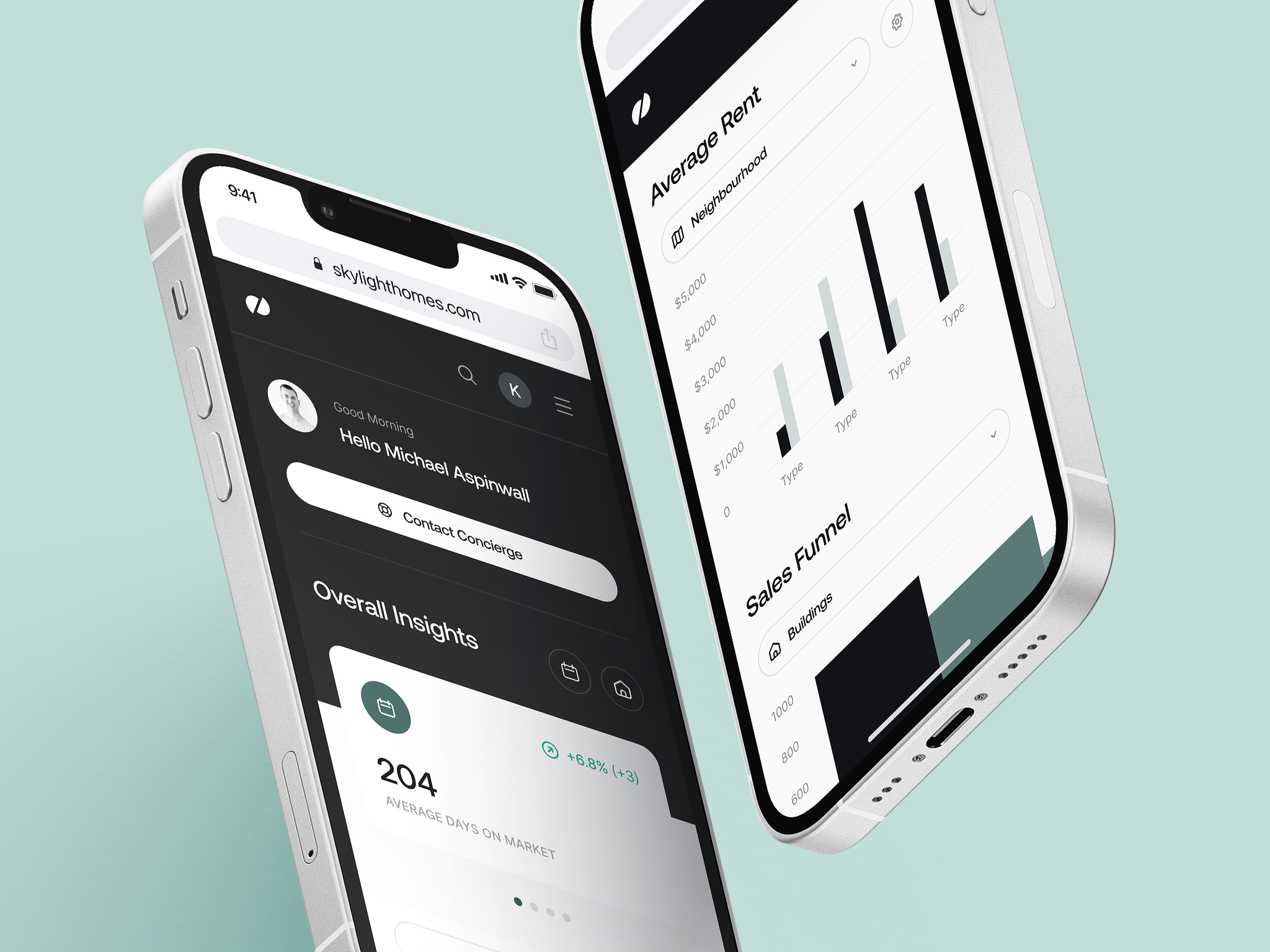
Join the Revolution of Calm Tweeting
Say goodbye to the clutter. Say hello to focused, intentional tweeting. With X, you’re choosing to share your thoughts without sacrificing your sanity on the altar of social media. It's Twitter, without the doomscroll.
FAQs
It's pretty simple and straight forward process. You need to get your API keys and saved them in your account. Once that is ready download the chrome extension log in and start tweeting.
We take your security seriously. Your API keys are encrypted using advanced AES-256 encryption before being stored in our secure servers.
Obtaining API keys is a straightforward process. Start by creating an account on Twitter's developer platform. Once logged in, navigate to the "Apps" section and create a new app. After your app is created, Twitter will provide you with the necessary API keys. For a detailed step-by-step guide, visit our comprehensive blog post on setting up your account here.